Creating my 2025 Vision Board
How to bring your vision board for the new year to life!
In recent years, vision boards have become increasingly popular as we learn more information about the power of visualization. As we ring in the new year, just know it’s never too late to make one, or change the one you currently have! For me, making one at the turn of the new year is something I always look forward to and feel lucky enough to have time off to do so.
What’s a Vision Board you may ask?
A vision board is a tool used in the manifestation process and is a physical or digital board of images, quotes, and visuals that represent your goals and ambitions. Your board can be a representation of 2025, the next three years, or even an arbitrary amount of time you come up with! Personally, I like to make my board with the next 2-3 years in mind because I feel like accomplishing everything in one year is a lot of pressure. Do what feels good for you! As I’m sure you can imagine, vision boards are highly personal and contain all of your hearts desires so you can choose where these will be displayed. I like to make a wallpaper for my personal laptop and my phone. If you choose to display your vision board on your phone, people WILL see it so just keep that in mind!
How to Make your Digital Vision Board
You’ve decided you want to make a vision board, congrats! Welcome to the club. Now take some time to figure out what type of vision board you want to make. I am going to highlight how to make a digital vision board, but the process behind creating it is similar to how you’d make a physical copy as well. Don’t forget, you can always print the one you make digitally and hang it up wherever you please.
First things first! What do you want to bring into your life in the new year? While scrolling Instagram, Allison Kuch posted this on their story and it looked interesting. If you are into AI and want that to help spark some ideas, check it out.
I am much more visual, so I prefer to peruse Pinterest. I am on Pinterest pretty much daily, so I get excited when my explore page pops up since there is always something new that inspires me.. as you can see below she clearly understood the assignment.
If I were making a physical board I would grab some old magazines and start tearing out pages and cutting out images that inspire me.
Next stop is Canva! I used to be a die hard InDesign lover, but I have fully converted to Canva because it’s so easy to use and they have an extensive library of fun templates to choose from. When you create a new design, you can choose from different sizes, as seen below. I typically start with the desktop wallpaper and once I finish, I condense my desktop wallpaper to a phone wallpaper.
From here you can either choose a template or start dropping photos in random places. I like doing the latter, so I just start copying and pasting images from Pinterest into my vision board. From there I start playing with sizing and placement of the images. Below are a few examples of different styles..
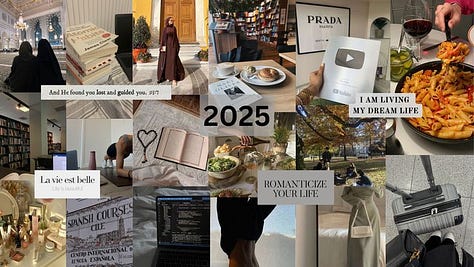
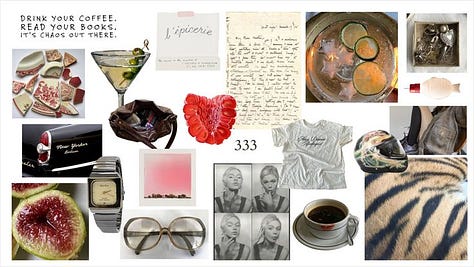
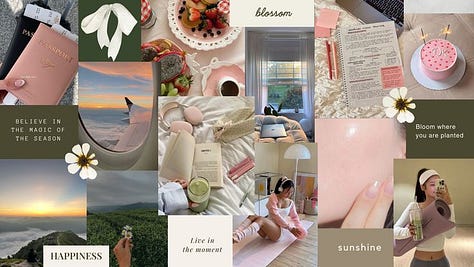
Once you start to get the hang of it, it becomes easier and exciting! The world is your oyster and you can add anything you want to the board. I’ve attached both my laptop and phone wallpaper below for reference :)
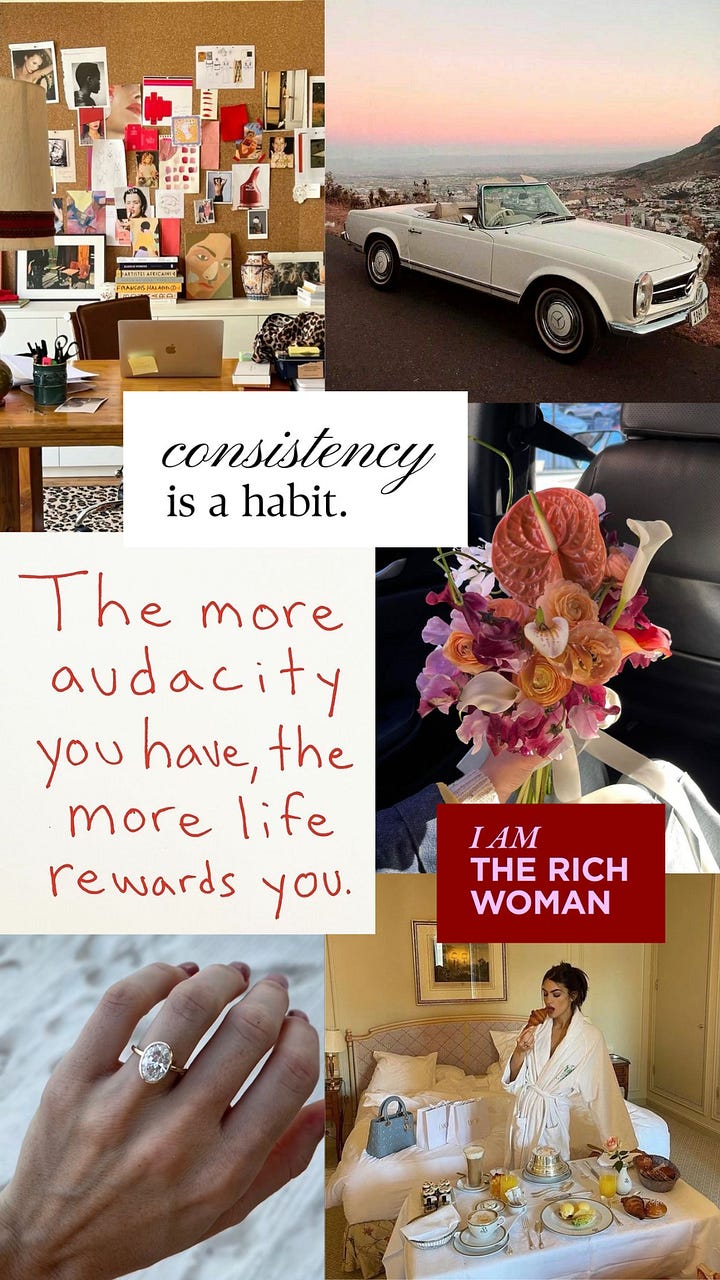
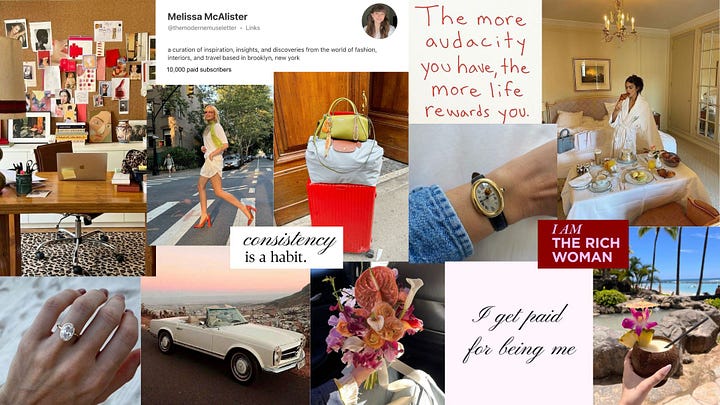
I love adding a mixture of quotes, photos and photoshopped images to my vision board to make it feel whole. Add as many or as little images as you want depending on how important the images and meaning behind them are to you!
One of my favorite podcasts, What We Said just came out with a 2025 Vision Board Episode that also details how they like to create vision boards and what everything means to them which I found super useful!
If you’ve made it this far, thank you! I hope this guide to creating your vision board was helpful and allowed you to reflect on your dreams and goals for the future. Cheers to 2025!
xo,
Melissa



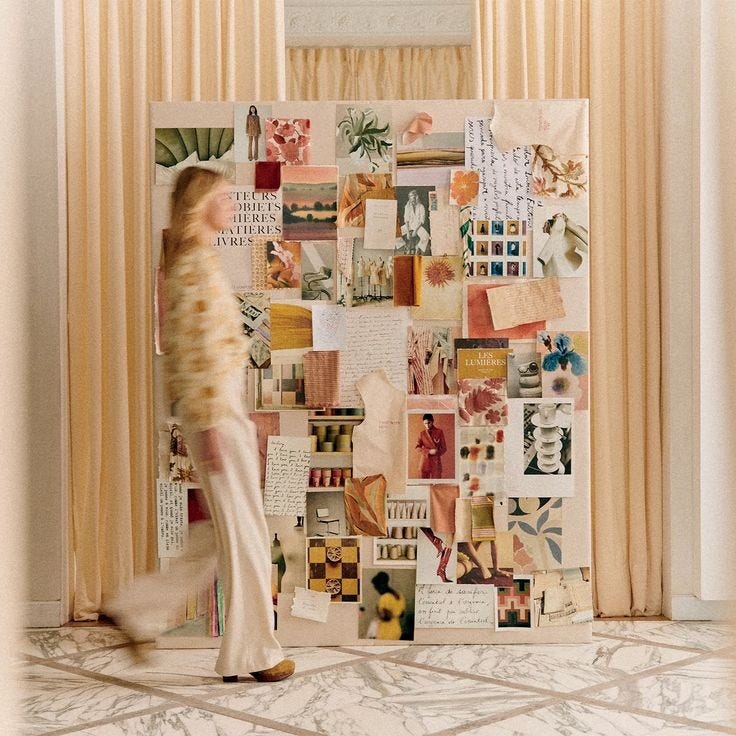
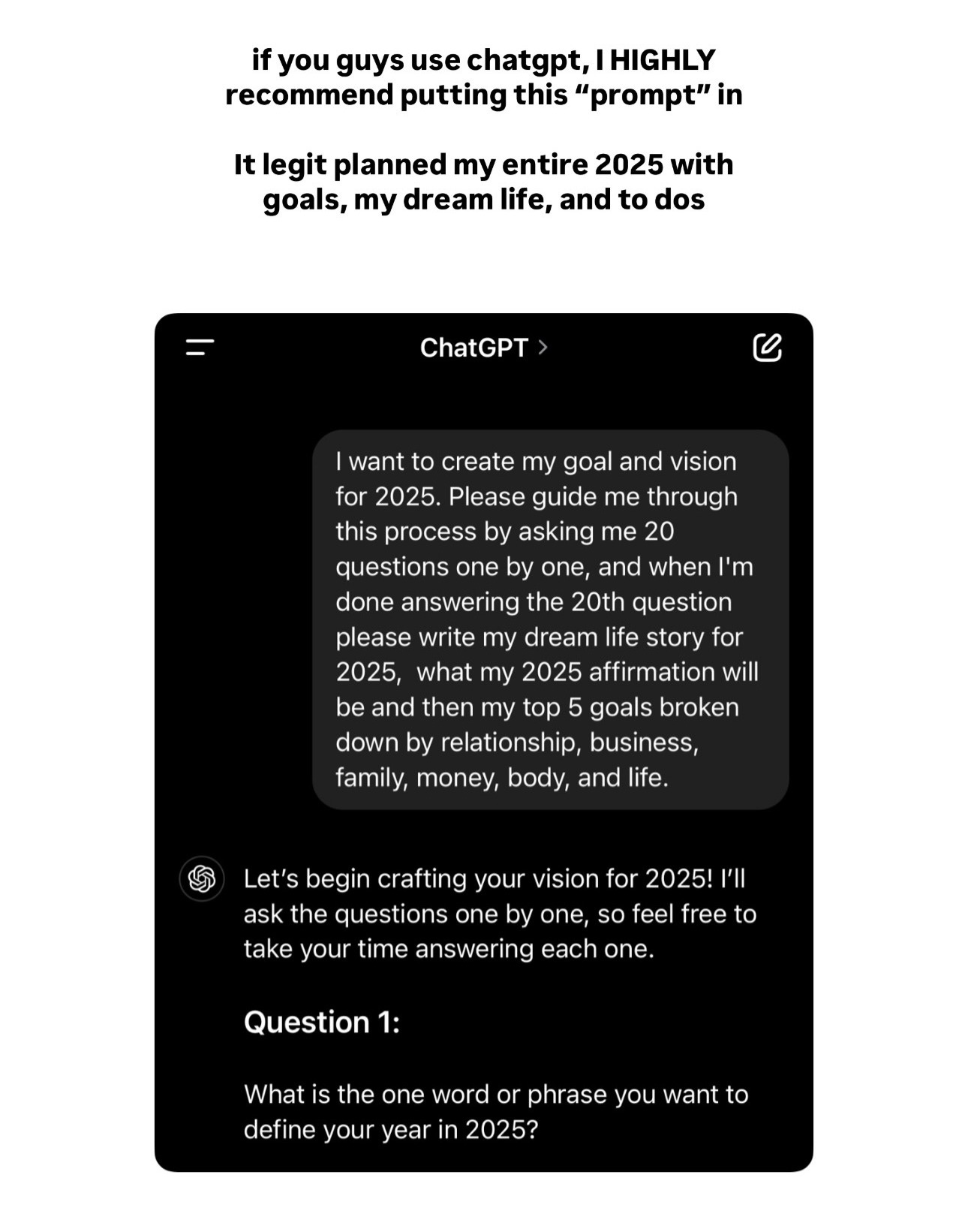


Love it!! Off to create mine now 🤩🫶🏻